plan9port
Plan 9 from User Space (also called plan9port or p9p) is a port of many Plan 9 from Bell Labs libraries and programs to UNIX systems. p9p comes with many utilities including 9p, 9c, 9l, acme, acid, rio, etc. The most useful components of p9p are 9c. 9c is a wrapper shell script for GCC or Clang on a standard UNIX system. Using the 9c compiler and 9l linker, native Plan 9 programs can be built on UNIX.
Linux
Fedora
compiler go note: add parentheses around the second ‘sizeof’ to silence this warning
# as root: $ dnf install git libXt-devel libXext-devel $ mkdir /opt && cd /opt $ git clone https://github.com/9fans/plan9port plan9 && cd plan9 $ ./INSTALL # set env vars, as non root user $ echo PLAN9=/opt/plan9 export PLAN9 >> ~/.bashrc $ echo PATH=\$PATH:\$PLAN9/bin export PATH >> ~/.bashrc $ source ~/.bashrc $ echo $PATH /home/glenda/.local/bin:/home/glenda/bin:/usr/local/bin:/bin:/usr/bin:/usr/local/sbin:/usr/sbin:/sbin:/opt/plan9/bin:/opt/plan9/bin # test if you set up the env right $ acme # create an xsession file for the desktop manager, as root echo -e "[Desktop Entry] \n\ Name=rio \n\ Comment=rio \n\ Exec=/opt/plan9/bin/rio \n\ TryExec=/opt/plan9/bin/rio \n\ Type=Application \n\ X-LightDM-DesktopName=rio \n\ DesktopNames=rio" >> /usr/share/xsessions/rio.desktop
You should now be able to start rio from your standard display manager.
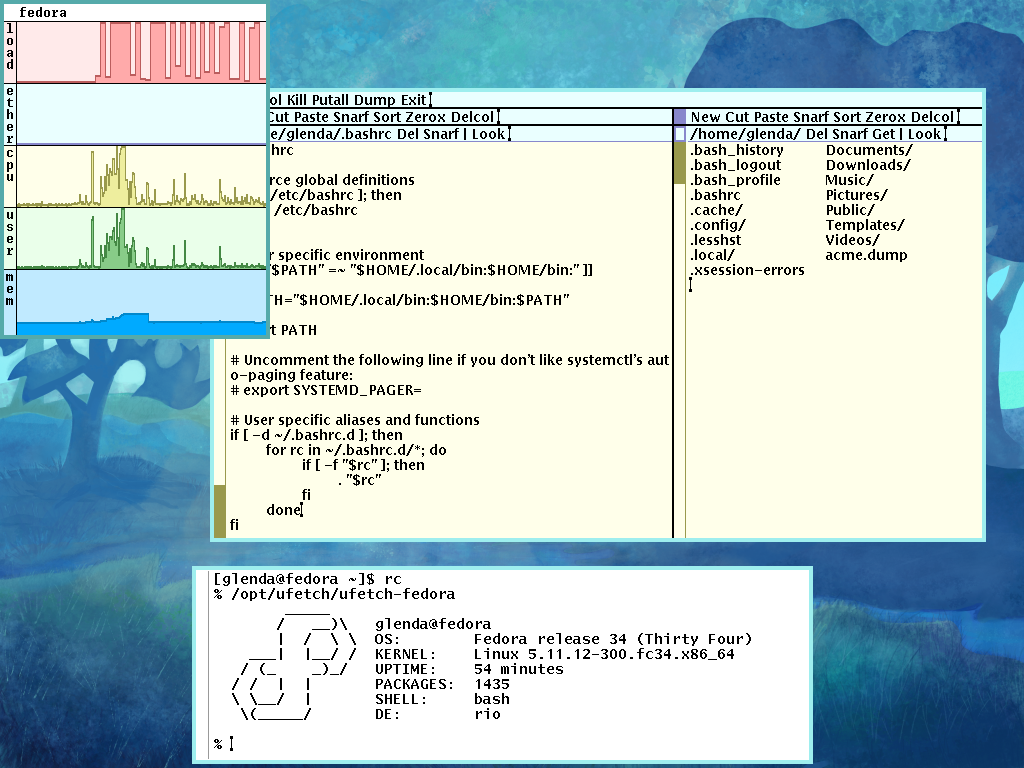
Debianoids
see getfedora.org, then refer to the instructions above.
FreeBSD
Handily, FreeBSD has a plan9port package.
# install
$ pkg install plan9port
# edit ypur path
$ echo 'setenv PLAN9 /usr/local/plan9' >> ~/.cshrc
$ echo 'setenv PATH {$PATH}:/usr/local/plan9/bin'
$ source ~/.cshrc
$ echo $PATH
/sbin:/bin:/usr/sbin:/usr/bin:/usr/local/sbin:/usr/local/bin:/home/glenda/bin:/usr/local/plan9/bin:/usr/local/plan9/bin
$ rehash
# create an xsession file for the desktop manager, as root
echo '[Desktop Entry]\
Name=rio\
Comment=rio\
Exec=/opt/plan9/bin/rio\
TryExec=/opt/plan9/bin/rio\
Type=XSession\
X-LightDM-DesktopName=rio\
DesktopNames=rio' >> /usr/local/share/xsessions/rio.desktop
Now you should be able to start rio at login time.
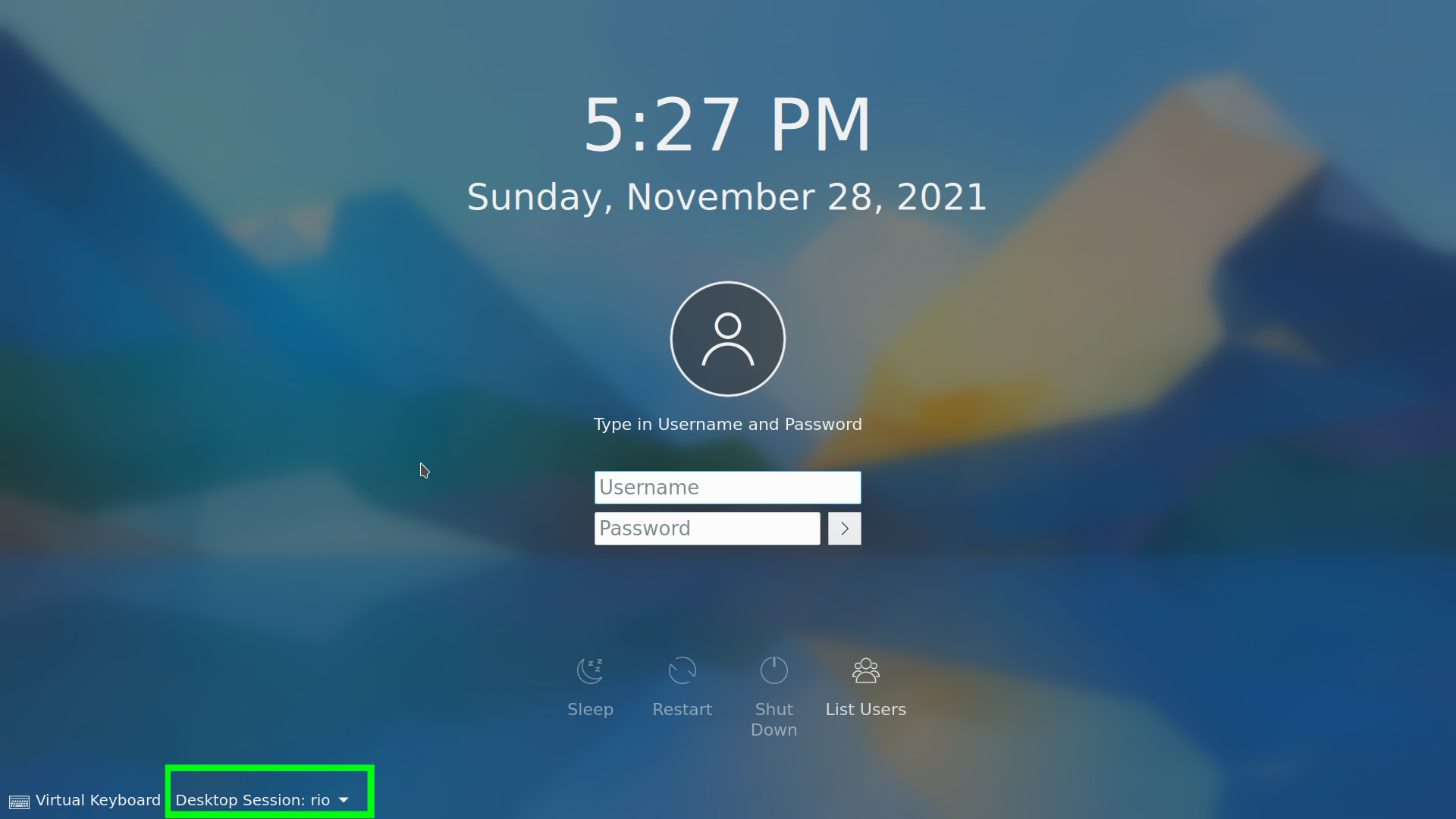
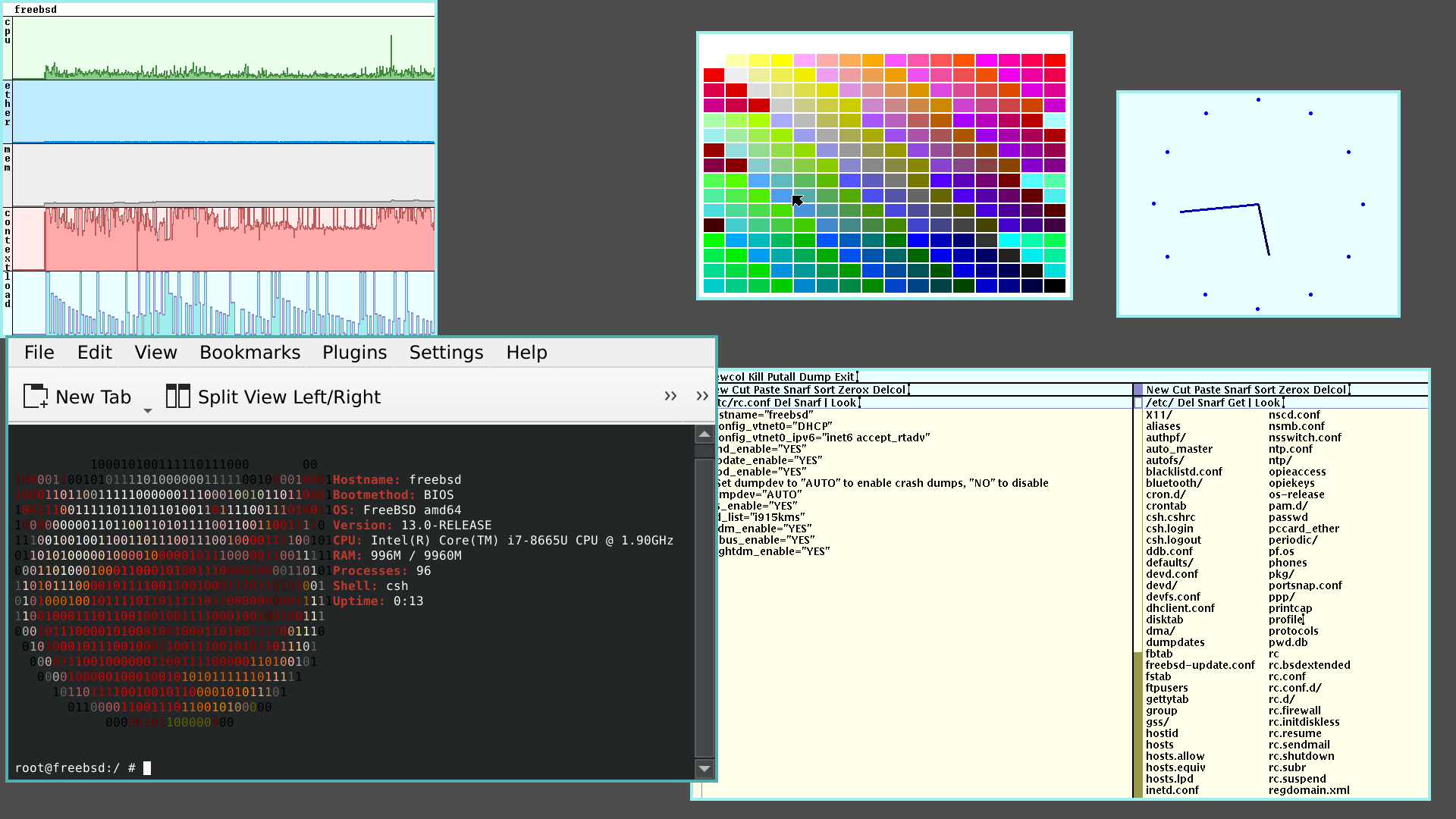
OpenBSD
Like FreeBSD, the best operating systems have a package for plan9port. This time, no .desktop file. Xenodm reads from ~/.xsession to determine what a user wants done.
$ pkg_add plan9port # set up ksh $ echo export PLAN9=/usr/local/plan9 >> ~/.profile $ echo export PATH=\$PATH:/usr/local/plan9/bin >> ~/.profile $ ksh -l ~/.profile # make a .xsession file echo \#!/bin/sh'\n'xrdb -load $HOME/.Xresources'\n'exec /usr/local/plan9/bin/rio >> ~/.xsession
At login with xenodm, rio will automatically start.
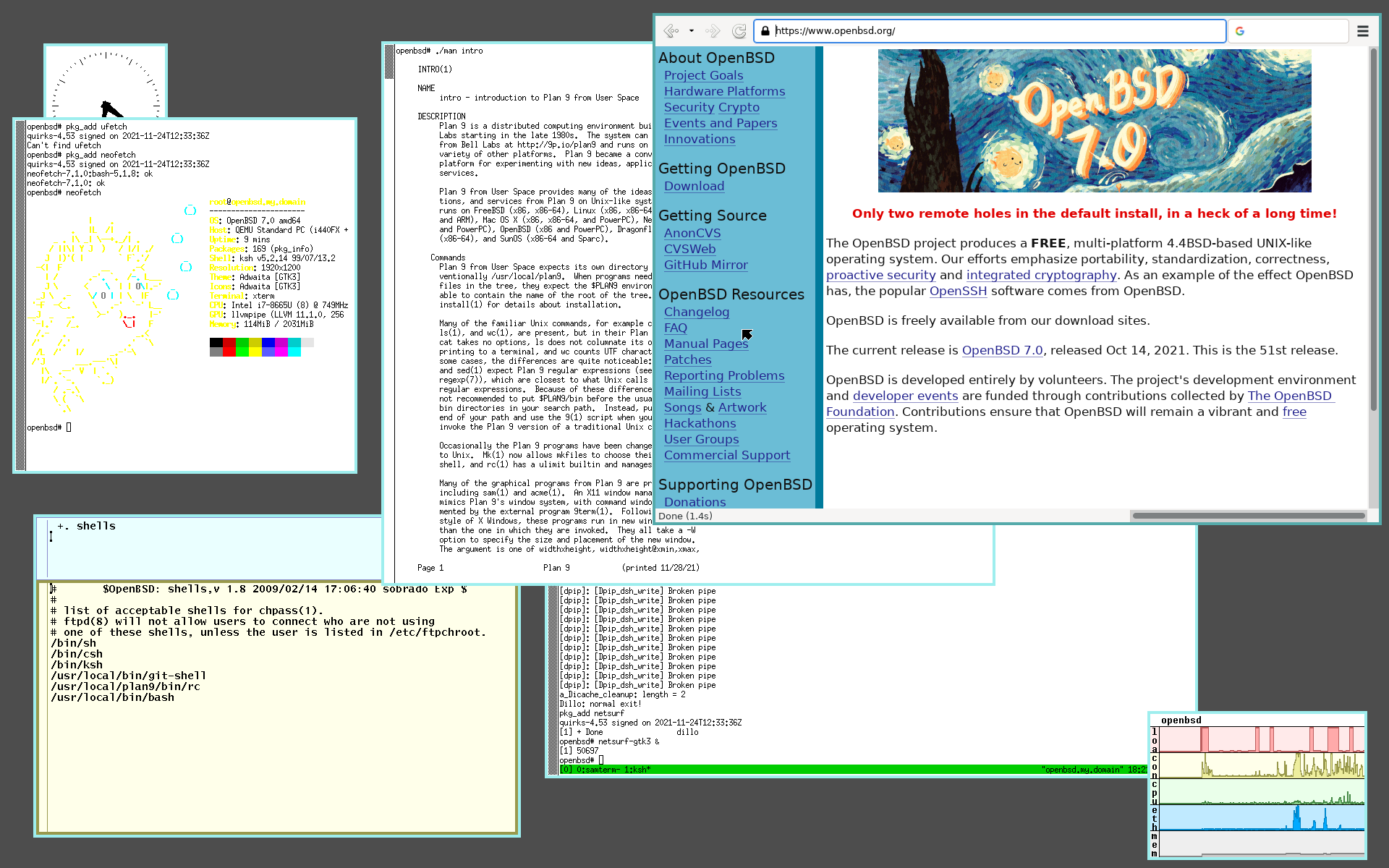
 Monero:
Monero:  Bitcoin:
Bitcoin:  http://ilsstfnqt4vpykd2bqc7ntxf2tqupqzi6d5zmk767qtingw2vp2hawyd.onion:8080
http://ilsstfnqt4vpykd2bqc7ntxf2tqupqzi6d5zmk767qtingw2vp2hawyd.onion:8080 http://xzh77mcyknkkghfqpwgzosukbshxq3nwwe2cg3dtla7oqoaqknia.b32.i2p:9090
http://xzh77mcyknkkghfqpwgzosukbshxq3nwwe2cg3dtla7oqoaqknia.b32.i2p:9090  |
|

